The leadership of the Church is pleased to announce that the Church has put in place an electronic payments system to make giving easier for our online live stream viewers and members.
The electronic payments platform can be used in the payment of all giving categories including; First Fruit, Thanksgiving offerings, Seed offerings, and pledges.
The payments platform can be accessed via the Church website, the My ICGC App and our very own short code
WEBSITE
- Visit the Church website (icgcholyghosttemple.org)
- Click on GIVING/DONATIONS on the navigation bar
- Fill the form with all necessary details and click on Proceed to Payment Page
- Choose your preferred payment method (Options include locally and internationally issued cards, Visa, MasterCard, American Express and many more as well as mobile money; MTN, Airteltigo and Vodafone)
- Enter your card details or mobile money number to debit from and click on Pay
- You will then receive a confirmation of Payment (Official Receipt and SMS)
MY ICGC MOBILE APP
- Download the My ICGC Mobile App on the Google Play Store or Apple App Store. Links will be circulated on our church pages in due course as well
- Make sure you have joined Holy Ghost Temple on the App. If you have done that the name of the Church will appear at the top of the app as Holy Ghost Temple.
- Move to the third tab with the heart icon
- Select give on your preferred category which includes, First Fruit, Thanksgiving offerings, Seed offerings, and pledges.
- Enter the amount and other details where necessary then select make payment.
- This will then take you to a checkout where you provide your card or mobile money details.
- Then select You will then receive a confirmation of Payment (Official Receipt and SMS)
USSD Short Code (This Option allows Mobile Money Only on all networks)
- Dial *773*2#
- Select Option 2 for Giving
- Select Option 1 to Give or Option 2, if you want to make a pledge
- Select your category of payment by responding with the number accordingly. eg: 1 for Church Offering, 2 for First Fruits
- Next, enter the Amount
- Then enter the mobile money number to debit from. If it is the same number you are dialing the code with, just respond with 1 instead of entering your number.
- Wait for the prompt from your network provider and enter your pin and confirm to complete the transaction
- You will then receive a confirmation of Payment (Official Receipt and SMS)
- PLEASE NOTE THAT THE PROCESS MAY BE DIFFERENT ON THE USSD SHORT CODE DEPENDING ON YOUR NETWORK. SOME NETWORKS, LIKE VODAFONE AND AIRTEL TIGO MAY REQUIRE THAT YOU GENERATE A VOUCHER ON THEIR MOMO SHORT CODES. WE RECOMMEND THAT YOU GENERATE THE VOUCHER BEFORE STARTING THE GIVING PROCESS ON THE CHURCH’S USSD SHORT CODE
THANK YOU
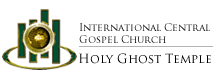
Comments(2)
Bernice says
June 8, 2019 at 9:05 amPlease I just paid my first fruit. But there was no option to type my first fruit number n also the month I’m paying for. What I paid is for April
hgt says
June 17, 2019 at 9:29 amHello, kindly contact us privately with more details on info@icgcholyghosttemple.org